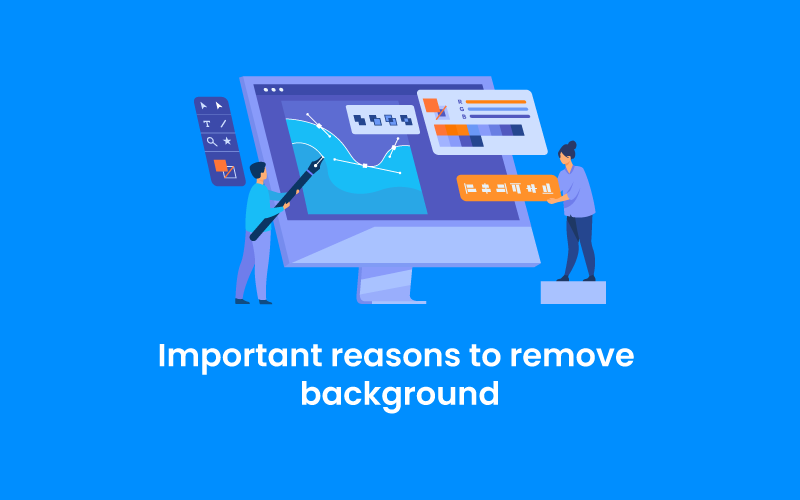We use cookies to make your experience better. To comply with the new e-Privacy directive, we need to ask for your consent to set the cookies. Learn more.
Potrait photography Tips everyone should know

Do you struggle to take professional-looking portrait photos? In this tutorial, you’ll discover eight highly effective techniques that will take your portrait photography to the next level. You’ll learn how to set up the scene for maximum impact as well as the best camera settings to use. By the end of this article, you’ll be able to shoot stunning portrait photos with your DSLR or mirrorless camera.
List of tips for Portrait Photography :
- Select the ideal backdrop for your subject
- Get Your Portrait Subject Ready For The Photoshoot
- Like A Pro, Pose Your Portrait Subject
- Check to see if your subject is well lit
- Use a Flattering Focal Length
- Use Aperture Priority Mode to blur the background
- Make sure the subject's face is properly exposed
- Concentrate Your Attention On Your Eyes
Every photographer should be aware of these 8 portrait photography tips
You'll learn eight incredibly efficient strategies in this video that will help you take your portrait photography to the next level. You'll learn how to set up the scene for maximum effect and what camera settings to utilize. You'll be able to take great portrait shots with your DSLR or mirrorless camera by the conclusion of this tutorial.
Select the ideal backdrop for your subject
The background is just as important as the subject in portrait photography. A cluttered or distracting background will detract from the subject of your photograph.
Typically, you'll want a neutral, uncomplicated background for portrait photography that won't distract the audience from your picture subject. You don't have to go with a fully plain backdrop, though. An intriguing wall or fence, for example, may add a beautiful flash of color or texture.
Get Your Portrait Subject Ready For The Photoshoot
If your subject isn't ready, comfortable, calm, and feeling their best, even the greatest, most costly camera equipment will give terrible images. Being shot is an unnatural and hence difficult experience for the subject, thus your duty as a photographer is to make it as simple, enjoyable, and stress-free as possible.
When photographing youngsters, get down on their level and speak to them pleasantly. Tell them you'll have a terrific time. Encourage them to have fun and ignore the camera. If at all feasible, have your subject wear neutral colors ideally dark colors to make his or her face stand out more.
Like A Pro, Pose Your Portrait Subject
Now that your subject is ready, at ease, and calm, it's up to you to maintain them that way for the duration of the shoot. As you shoot, work swiftly yet confidently and gently, giving them precise directions. You'll need to offer them regular direction because it's doubtful that they'll know how to pose for you. Don't overburden them with requests that are too complicated. Simply instruct them to make minor modifications, such as "Raise your chin a little," "Straighten your back," or "Now look at me." Let's have a look at some alternative posing approaches you might use. Make your subject take a seat. This will keep them motionless and make them feel calmer and at ease. For a more natural look, have their body and shoulders turned slightly away from the camera. Have their shoulders square onto the camera for a more aggressive shot, as illustrated below.
Check to see if your subject is well lit
Natural sunshine is, in general, the most appealing light source for portrait photography, particularly if you don't have dedicated studio lighting. A somewhat gloomy day can offer you a wonderful soft light that will complement your subject. Direct sunlight is typically avoided since it casts harsh, severe shadows on the face of the subject. In such circumstances, it's ideal to situate your subject in some mild shadow. Alternatively, take advantage of the situation by shooting (carefully) into the light with your subject's back to it. This is known as backlighting, and it may give your subject a golden glow. Fill light can be reflected sunshine, a reflector, or simply a plain sheet of white card bounced back onto the subject's face. Alternatively, as seen above, you might use your camera's built-in flash or an external flash. Natural light may also be used indoors. Place your subject near a window and angle them slightly towards the light for the greatest effect
Use A Flattering Focal Length
Focal length has a significant influence on your photographs since it provides a predictable degree of image distortion that may make or ruin portrait photography. Examine the lens barrel to see what focal lengths your lens has. The focal lengths are shown in millimeters, such as 18mm, 55mm, and so forth. There will only be one focal length if you use a fixed or prime lens. What's the best way to figure out the focal length to use? There is no right or wrong answer here, however, the facts below will assist you in determining which option is best for you. Because there is no distortion of the subject's face, a 50mm focal length will offer you the most realistic portrayal of them. A 50mm prime lens was used to take the photo above.
Use Aperture Priority Mode to blur the background
Shooting with a shallow depth of field is a certain method to up your portrait photography skills. This allows you to have your portrait subject in fine focus while the surrounding is blurred or out of focus, making your subject stand out. The lens aperture of your camera may be adjusted to affect the depth of field. The aperture of your lens is the opening that permits light to pass through from the front of the lens to the camera's sensor. There will be a minimum and maximum aperture range on your lens.
Aperture is measured in f/stops. The bigger the lens aperture, the smaller the f/number will be. The larger the aperture (the smaller the f/number) the more blurred your background will be. In general, you should select the greatest aperture (smallest aperture number) that your lens allows. F/4 is a popular portrait aperture because it provides an adequate depth of field to keep the whole subject in focus.
The aperture value may then be increased or decreased using the thumbwheel, dial, buttons, or menu settings. The aperture setting on my Canon 5D MK ii is altered via the primary dial located directly behind the shutter button.
Make sure the subject's face is properly exposed
The brightness or darkness of your photograph is referred to as exposure. The subject's face is the most significant component of the scene in portrait photography. As a result, make sure the face is properly exposed not too dark (under-exposed) or too bright (overexposed). It's preferable to have a background that's too dark or too brilliant for portrait photography than to have a face that's under or over illuminated.
You can quickly modify the exposure compensation (EV) setting on your camera depending on the mode you're shooting in. This allows you to adjust the exposure to your preferences. With my right thumb pressed against the ISO/flash +/- button on my Canon 5D MK ii, I change the exposure compensation amount with my forefinger on the main dial.
Concentrate Your Attention On Your Eyes
If the eyes are in sharp focus in a portrait, it looks best. This enhances the subject's and viewer's sensation of eye contact, resulting in a compelling and captivating photograph.
As a result, while photographing portraits, especially those with a small depth of field, be sure to precisely select your focus point. Several Autofocus / AF spots should be displayed in the viewfinder of your camera. Using the AF option on your camera, select the central AF point, then place the center focus point right above one of the subject's eyes. To lock focus, half-press the shutter button on the camera. Move the camera if required to recompose your shot for the optimum composition, then hit the shutter button to snap the picture. Many cameras have the option to enlarge the picture in the viewfinder, which is useful for ensuring that the focus is correct before shooting.