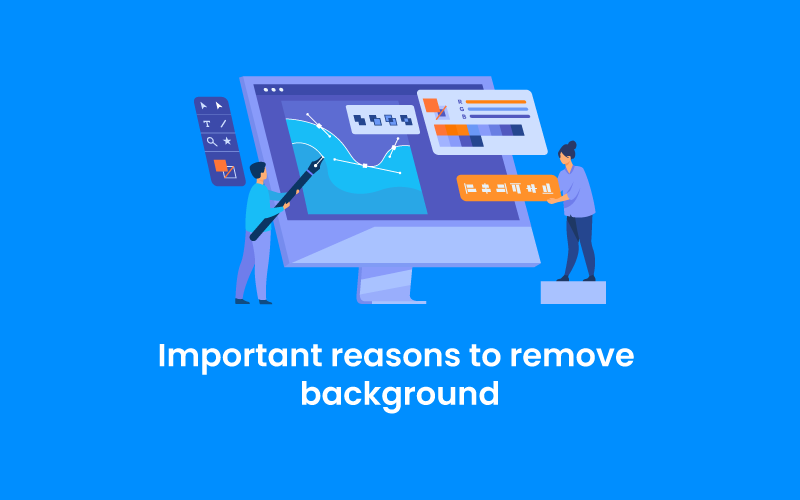We use cookies to make your experience better. To comply with the new e-Privacy directive, we need to ask for your consent to set the cookies. Learn more.
Checklist for Creating a Website in 12 Points

Creating a website can be a difficult task. The same is true when it comes to updating or improving your current website. It appears to be a massive undertaking. It's possible that you don't know where to begin. The good news is that, with the correct assistance and tools, building a website is now a relatively easy procedure. And it all starts with a well-thought-out strategy. To begin, consider what you will need to perform. Make a list to keep track of everything.
The website checklist below, courtesy of Verisign, will help you think about major concerns and what's involved.
List for creating a website
- Purpose and Objectives
- Domain Name
- Priorities
- Features and Pages on the Site
- Professional Service vs. Do-It-Yourself?
- Website Creator
- Create a link between your domain name and your website.
- Plan and develop content
- Promote Your Website
- Keep an eye on your results
- Maintain a Continuous Improvement Cycle
Purpose and Objectives
Decide what your website's goal is. Is it an eCommerce platform where you can buy and sell things online? Is it primarily a promotional brochure for your company? Is it a blog that you plan to post to on a frequent basis? This is where you will begin.
Domain Name
For your Web address, choose and register a domain name.
Priorities
Determine what is most important for your website right now. Is it possible to start with a basic site and add more features later? Make a list of things you require right now rather than later.
Features and Pages on the Site
Make a list of the criteria for your website. Consider the following scenario:
- The number of web pages
- Storage capacity of a website (images and videos mean more storage space)
- Online forms, blogs, customer reviews, maps, and slideshows are examples of tools.
- Integration of links to social media
- Players for video and/or audio
- In the shopping cart
- assistance with technology
- Device optimization for mobile devices (so your website looks good on mobile devices)
- Updates to the material can be done quickly and easily.
Professional Service vs. Do-It-Yourself?
Decide whether you want to build a website yourself or hire a professional to do the development and design. Most DIY website construction solutions are now designed specifically for small businesses and do not require coding or design knowledge. Non-technical folks can get a professional-looking output by just following the web instructions that come with a good DIY tool.
Website Creator
Make a decision on a website builder. This might be a do-it-yourself tool or a professional service that creates your website based on your preferences. Request referrals from colleagues or conduct an Internet search.
Hosting is number seven.
In order for people to access your site online, it must be stored on a computer that is connected to the Internet. You'll need a Web hosting firm for that. Some website building tools include hosting; simply use the tool, follow the instructions, and the site will be up and running in no time. Another option is to start with a hosting company (such as the one where you purchased your domain name) and then add a website building tool or service later.
Create a link between your domain name and your website.
Redirect (also known as web forwarding) your domain name to where your website is located if you opt to utilize a website builder service that places your website online on the builder's domain name rather than yours. That way, clients and the general public will be able to remember your Web address, allowing you to create your brand and make marketing easier and more effective.
Create and plan content
Determine what content is required for your website and generate it. What information do you think your visitors will find useful? At the very least, make sure your website displays your company's contact information, such as your company's branded email and phone number, as well as any other essential information, such as a state licensing number, depending on your line of business. Note: You can utilize your domain name to establish a company-branded email. Check with your hosting provider or the firm from which you purchased your domain name.
Get Your Website Noticed
Consider how your website's visitors will find it. Put your website address on everything from business cards to social media to advertising to online business directories. Experiment with pay-per-click traffic by using sponsored search adverts.
Keep an eye on your results
Discover how your website is working and who is visiting it. Website analytics can reveal a lot about what you should do more of and what you should modify. You can use a third-party analytics package or one offered by your website building tool or hosting provider.
Maintain a Continuous Improvement Cycle
Optimize your site on a regular basis and create helpful material for your readers depending on what's working.