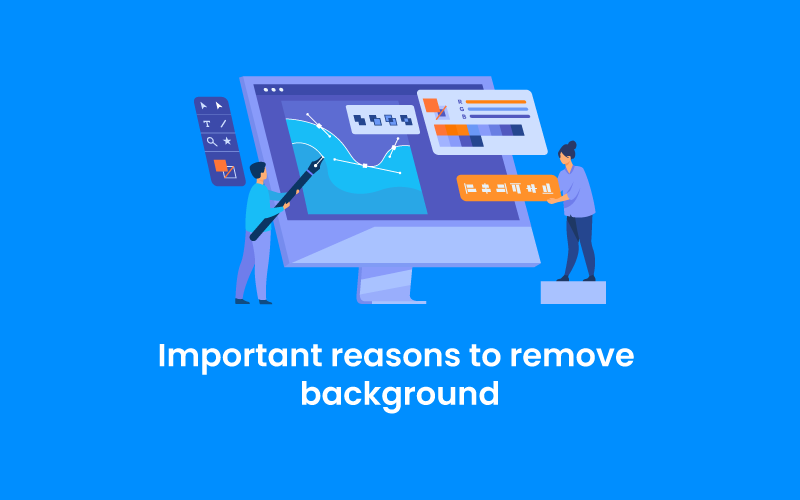We use cookies to make your experience better. To comply with the new e-Privacy directive, we need to ask for your consent to set the cookies. Learn more.
Professional Email signature tips and tricks - IT Passel

In a Research Professional email signature designers says, about the digital marketers that 82% of the marketers use email signatures for their company or brand awareness and their reputation. Moreover, email signature also includes the details of your company which can bring traffic to your site and generate clients. Our email signature designer in UK providing the best email signature services.
Email sender lost by the second line of your email, and this is supported by science. As the study was done using eye-tracking technology this shows where the viewer attracts more to your email signature. A standard email signature has the title and the body text which is your contact information and company details and at the end regards. This is a good email signature if you want your viewer to read what is the message.
Further study proves that if your designer in email signature has the brand signature it attract more viewer than the email signature who doesn't have the email signature. This tells us that the email signature is used ad marketing tool of your company or brand. It helps to enhance your website traffic, clicks and impressions.
What is an email signature?
An email signature is the text block at the bottom of the email. Email signature includes the branding and the details of the company or your personal details. A professional email signature includes the following details and is highly customizable,
- Generate clients.
- Show company professionalism.
- Drive traffic to your websites.
- Increase your reputation.
Email signature design
The design for the email signature should be simple and fully explained your details. It will contain your signature whether a professional or small business account, it should be highly customizable. You should also need be aware you will add too many details or features at once in your email signature which will ruin your reputation. Because you may add too many colours .fonts and excessive animations which will not good for the viewer. You can experiment as you like but it also depends on your company motives try to keep it simple and clean which has a perfect match with the motive of your company. There are the following thing if you follow it will help you to improve your email signature design,
- colour contrast
- font (serif)
- icons or shapes
- company logo or personal profile
1. Colour contrast
Colour contrast is also an important part of your email signature. You should also need to add simple low-saturated colours in your email signature. People are likely to click on the soft colour rather than the bright button which is used to link to your website. This is because 82% of people liked to read those things which involve colours.
The best solution for the colours is you can match the colour of the email signature with your website or brand colour scheme. or you can consult with the designers or generate a perfect colour palette.
2. Fonts
You can also use other fonts if you want. But you need to take about the alignment with your logo and with your company details are fine. There are some famous serif fonts that you can use in email signatures. There are the following mention below,
- Times New Roman
- Georiga
- Baskerville
- Garamond
- Didot
3. Icons or shapes
Icons and simple shapes such as the rectangle, square are used in the email signatures. And the best thing about this it supports the minimalist and simple design. and make your email signature attractive and also draw attention to the viewer.
HTML email signature
HTML language plays an important in the email signature. The email signature is coded in the HTML and it makes all blocks clickable and links where you want your viewer to contact you. And it can show the different images, fonts, different shapes and icons in your email signature.
We have another benefit to using the HTML email signature it is less likely to get spam filters that block your email or message and also it adds a proper aspect ratio of your images with your text.
Email signature elements
There are the following elements used in the email signature,
1. Name
An ordinary email signature is being with your full name which the viewer to know about you whom they will contact. If you don't add the name at the start it has a bad impression on the viewer.
2. Title of the jobs and departments
After you add your name. You need to include information about your company and job details. What is the position of your company?
3. Contact information
You also need to add the contact information because some conservation need direct communication or it may also require a phone call.
4. CTA links
As we know now that email signature is used as a marketing tool. You also need to add a call to action button in this. But you also need to remember it should be simple and clean and match it with your design. You can update this as you require according to your goals which is very useful to the viewer.
5. Logo and images
You can also add your personal image and company logo. It helps you with the marketing of the company and brand awareness.
If you want premium gamil or email signature templete please Visit : Professional email signature designer services