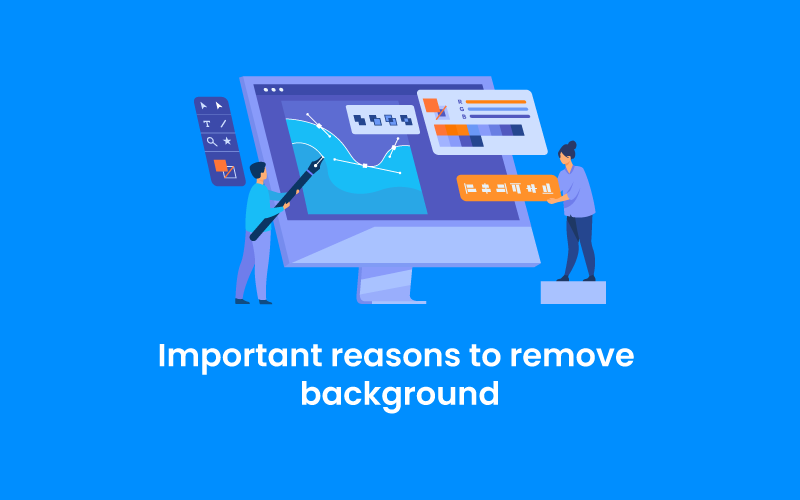We use cookies to make your experience better. To comply with the new e-Privacy directive, we need to ask for your consent to set the cookies. Learn more.
WordPress CMS's Most Recent UX Enhancements

WordPress remains the most popular content management system in the world, powering more than 40% of all websites on the internet. Here are our top three favorite recent UX enhancements to the WordPress CMS.
List of recent UX enhancement in WordPress CMS's
- Support for advanced unit measurement
- Scalability
- Readability
- Dwelling period
- New design tools for blocks
- Block plugins from the new directory that have been pre-vetted
Support for Advanced Unit Measurement
The use of flexible, scalable units of measurement is required for a site to be fully responsive. With WordPress, which now supports all forms of measuring units, achieving this degree of responsiveness is quite simple. Pixels are fixed measurement unit that does not scale to match various measurements. Em and rem are scalable units that browsers convert to pixel values.
The elements described by em and rem can adjust to the size of the screen. Text components should be defined by a unit like em or rem, which may adjust to varied browser settings without destroying the layout, for the greatest user experience. Whether the browser font is set to 16px or 160px, the layout will alter and the text will be correctly accommodated using scalable units. For a variety of reasons, using a CMS that supports certain measures is crucial to the user experience:
Scalability
Em and rem units give websites more flexibility by allowing them to scale their elements. This means that the integrity of your design will be preserved across screens of all sizes, allowing more users to enjoy surfing your site. These units can also be used in conjunction with media queries to guarantee that content adapts to the user's default browser settings. This also implies that if a user reduces the size of their browser window, the layout will adjust without going off-page. With all of this in place, you can rest assured that your website is working properly for all users.
Readability
Users will be able to boost reading by zooming in and out as needed while still benefiting from a user-friendly and optimized design. This goes hand-in-hand with several accessibility enhancements introduced to WordPress as well. Setting em or rem values for text allows visually challenged people to scale the text up or down while keeping it on one page. Pixel units, on the other hand, are set in size and cannot be scaled, which means the text could run off the screen or the user would have to rely on sliders to read a full sentence. As a result, the user experience is awkward and inaccessible, which might reduce dwell time.
Dwelling Period
Dwell time is a critical site metric that we, as marketers, are constantly striving to better. This can be difficult to execute in this digital age, where high-performing sites are a must, and users may rapidly click away if your design isn't responsive. WordPress makes it simple to ensure that your website can adjust to a wider range of dimensions and default browser settings by supporting more advanced measurement units, resulting in a much smoother UX experience and a longer dwell time.
New Design Tools for Blocks
WordPress now has brand new block design features, ranging from custom line heights and link color management to block gradients and an improved UI. When working on the block editor, both customization and usability were taken into account.
Here are a few notable features:
Block patterns are a novel concept that combines commonly used blocks into a clean, unified style. This makes adding something a little more sophisticated to a page, such as a list of products or services, a gallery of photographs, or a contact sheet, a breeze. In the block editor, HTML anchors now have their own area. This is a really simple technique to make your site's navigation more user-friendly. You can edit your photographs without ever leaving the editor with inline image editing. Crop, rotate, or change the aspect ratio - whatever you need to do, you can do it faster with inline image editing.
Block Plugins From The New Directory That Have Been Pre-Vetted
You may have heard rumors floating around regarding the new block directory that has been added to the WordPress editor. This is analogous to the plugins directory, which provides limitless ways to extend WordPress's default functionality. The new block directory is also a step toward an extraordinarily fast way of customizing pages using simple block plugins while simultaneously boosting a website's security:
- Block plugins are self-contained blocks that contain only a little amount of PHP code.
- As a result, they'll be more reliable because they'll be less likely to break, operate more efficiently, and be easier to maintain.
- Block plugins should be able to run without the help of any other plugins or installations.
- Block plugins won't have any "external dependencies" that might interfere with their functionality. This reduces the chances of block plugins becoming outdated or exploited.
- Block plugins must adhere to more stringent security policies and procedures.
- Any block plugin you install from the directory has been thoroughly tested for flaws and security issues, so you can relax.
- Developers submitting block plugins have been given detailed instructions.
- To be allowed into the directory, a block plugin must first meet all of the standards outlined in the WordPress guidelines. You might think of it as a gatekeeper, ensuring that only high-quality plugins make it to your site.
- The block directory is also integrated into the visual editor, in addition to all of these fantastic security benefits.
Overall, these new tools assist you in creating a more consistent web design that is also innovative, entertaining, and user-centered. This is crucial to take advantage of; better design equals better SEO, which equals more visitors, which equals more lead generation.