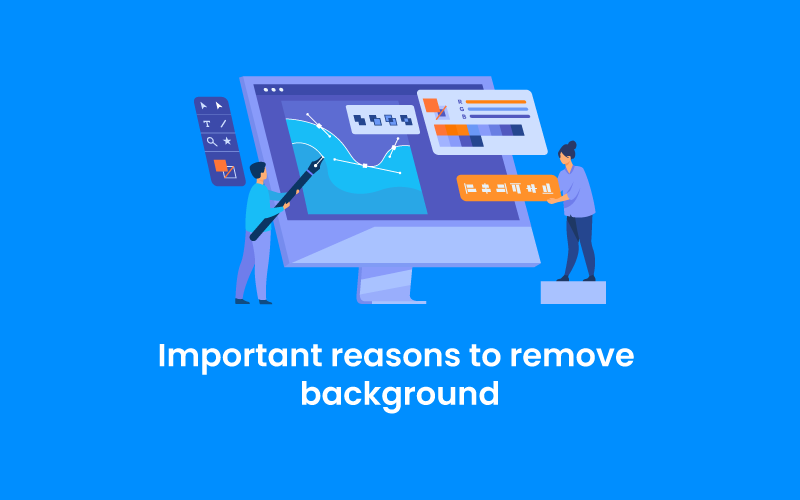We use cookies to make your experience better. To comply with the new e-Privacy directive, we need to ask for your consent to set the cookies. Learn more.
There are seven compelling reasons to utilize WordPress Multisite

WordPress is a content management powerhouse with a reputation for ease of use, extensive theme options, and plugins. Another reason to like WordPress is the Multisite feature, sometimes known as WordPress Multisite. WordPress Multisite has been around since version 3.0's early stages of development. Multisite is a feature that allows you to administer several websites from a single location. This network might be as little as one or two locations or as large as millions. Multisite is used by Edublogs, an education blog, to handle material for 3 million sites. This functionality is used by around 37 million WordPress sites. For individuals who need to make similar modifications or upload content to multiple sites on a network at the same time, Multisite is extremely beneficial, if not essential.
Here are a few compelling reasons why you should utilize WordPress Multisite if you're a web developer or digital content marketer:
List of compelling reasons to utilize WordPress Multisite
- WordPress Multisite entails a single installation with several sites.
- Only one installation is required.
- For easier management, WordPress Multisite provides several access levels.
- Please share your themes and plugins.
- WordPress Multisite is cost-effective.
- The code and user base of WordPress Multisite is shared.
- Updates that are more efficient
WordPress Multisite entails a single installation with several sites.
You can create as many sites as you want under one URL when you use Multisite. All of these sites will be powered by the same theme and plugins and will share a single hosting account. The subsites' domain names will be based on the original URL. Our customer, MRI Software, a multinational software company, required site material for its global locations. They have the same website design, but different country-specific URLs. It would be confusing and time-consuming to host many sites using different accounts. As a result, we created MRI, a Multisite solution for its main website, allowing them to simultaneously post content on multiple nation sites.
Only one installation is required.
You'll have to install WordPress for each site separately if you're hosting several sites with different accounts. Do you really want to install WordPress a thousand times if you have a thousand separate sites? Clearly not. You simply need to install WordPress once for the hosting site using Multisite. You only need to install it once, and you can host as many sites as you want.
For easier management, WordPress Multisite provides several access levels.
You have a single administrator role with complete management access to the website in normal WordPress. When you utilize Multisite, each site has its own administrator, but the main site has a "super administrator" who has access to all subsite content. The subsite administrators will not have access to the network's other sites or the hosting URL. There is also a "network administrator" who can manage content throughout the entire network. Network-wide access is only provided to the super administrator or someone who has been authorized access by the super administrator. While this may appear to be excessive micromanagement for tiny sites, these features are enormous time savers for large networks of sites like Edublog or the University of Maine Online.
Please share your themes and plugins.
If you need to change the theme for both the main site and the subsites, you may use the share option to do it all at once. Multisite enables the hosting account to share themes and plugins with all other sites in the network, greatly simplifying the process. Site administrators or network administrators can easily install plugins for everyone to use. Here are some excellent Multisite plugins for WordPress web developers and content managers:
WordPress Blog Replicator: As the name implies, this plugin allows an administrator to transfer the configuration of one site (including pages, content, and extensions) to a whole network of sites. MU Domain Mapping: This allows administrators to map domain names that are unique to each network location. Multisite Content Copier: This allows administrators to copy content from one site to another. Use an Autoblog to upload any amount of information to multiple sites at once. It also allows users to post to RSS feeds automatically. Multi-Domains: Establish an unlimited number of URLs for visitors to pick from on the main site, or create additional sites.
WordPress Multisite is cost-effective.
Having a single hosting account for hundreds or thousands of websites is not only handy but also cost-effective, especially for businesses with international traffic. Our customer MRI Software, for example, created their main website with different country sites by purchasing a single master theme and spreading it across the various sub-sites. Multisite is a very economical alternative.
The code and user base of WordPress Multisite is shared.
Because the code and configuration for the sites are shared, wordpress developers don't have to bother about coding each site separately if there are upgrades or other network-wide changes to be done. Similarly, the user base is distributed. The login and password for one site's account can also be used for all other sites in the network. This removes the confusion that arises when users are required to create separate accounts for each site. When a user logs in to one site, he or she is automatically logged in to all other sites in the network.
Updates that are more efficient
Multisite is updated on a regular basis by WordPress. Other new upgrades can be applied to the main site first, then rolled out to all subsites. For web developers, this implies that they won't have to stay up all night installing critical upgrades to thousands of subsites. Multisite is a fantastic tool for administering multiple sites from a single URL, and it keeps getting better with each new release. We've assisted a few of our clients in migrating numerous of their existing websites to WordPress Multisite.