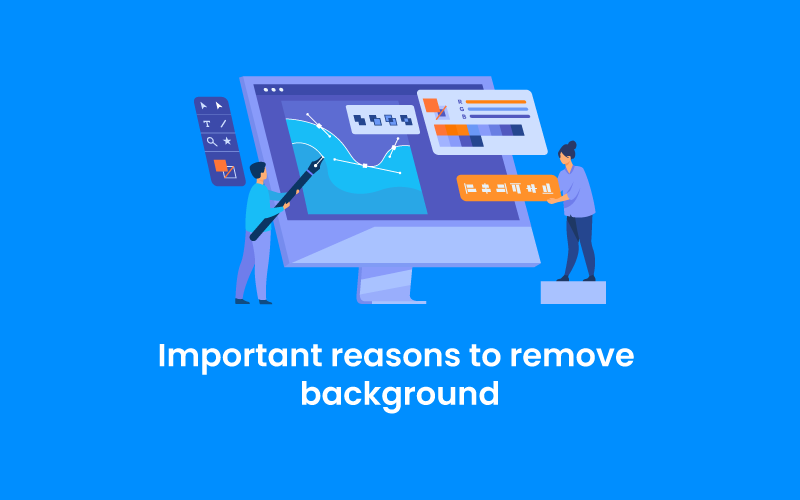We use cookies to make your experience better. To comply with the new e-Privacy directive, we need to ask for your consent to set the cookies. Learn more.
Things You Should Do Immediately After Launching Your Business Website

Many people believe that their job is done after their business website is finished, but this is not the case. The true crisis began when the website was launched. With the assistance of a good web development business, you may fully comprehend your website development requirements as well as the critical tasks that must be completed after its debut.
Every business has a website in today's digital era, but do you know how many of them are active? According to a recent analysis, there are around millions of company websites, yet only 4 million are active. In today's competitive environment, your business website must be active in order to prosper and reach out to potential clients.
Without a question, every firm expands a lot of time and money to develop and launch a website, but it also necessitates post-launch activities in order to succeed and compete in this competitive industry. There are several things that must be done in order to understand your target market and study the many strategies to reach out to your ideal audience.
List of things you should do immediately after launching your business website
- Installing a Sitemap and a Robots.txt File
- Web Analytics Tracking Code
- Google Search Console Code
- Website Loading Time
- Website Promotion Strategy
Installing a Sitemap and a Robots.txt File:
Both the sitemap and the robots.txt file are given priority by Google for the best potential presentation of your business website in its search results. This also aids in increasing the visibility and traffic to your company's website. You can easily comprehend all of the URLs on your website with the Sitemap.xml file, and you can do the same with the Robots.txt file.
Web Analytics Tracking Code:
Analyzing your traffic is essential for improving the performance of your website, and Web analytics tracking code makes it simple to do so. It's the only tool you'll need to gain a full picture of your website's performance.
Google Search Console Code:
Google Search Console is a widely used Google service that allows you to track all of your website's codes, errors, sitemaps, indexing, and crawling status. With Google Console, you can keep track of the following:
- Throughout the webpage, there is an indexing error.
- Links that are both inbound and outgoing
- Keywords and search keywords that Google will see on your website on a regular basis
Your website's malware and security issues
Website Loading Time:
The time it takes for your website to load should be measured in seconds. People dislike websites that take a long time to load. Always evaluate your website's speed and, if necessary, make urgent improvements.
Website Promotion Strategy:
To increase traffic to your website, you should keep it active at all times and promote it through SEO, social media, and paid advertising.
Final Thoughts
To be a part of this competitive market, you must fight for your business and put in a lot of work to beat out your competition. Be diligent in your search for the greatest web development firm for your company's growth and to let you relax.